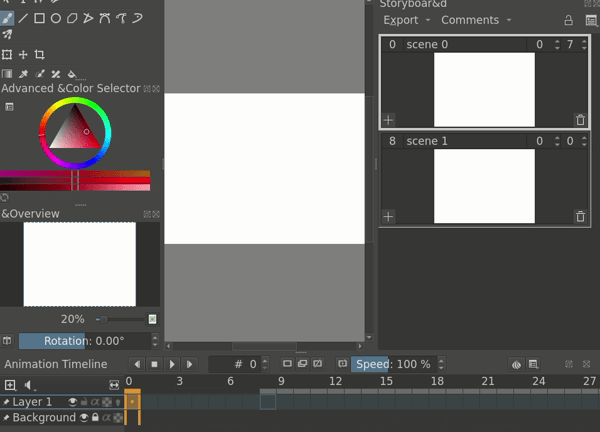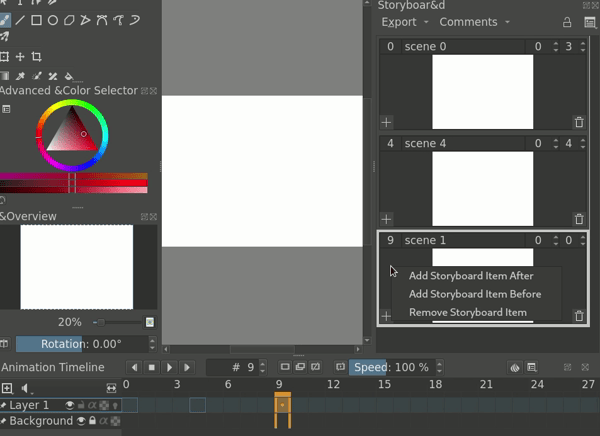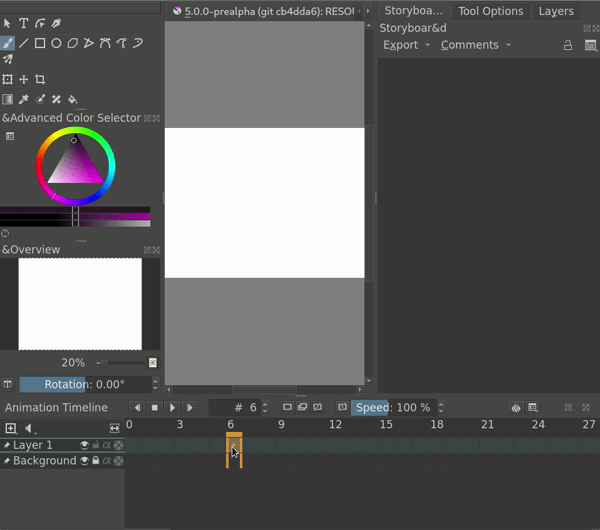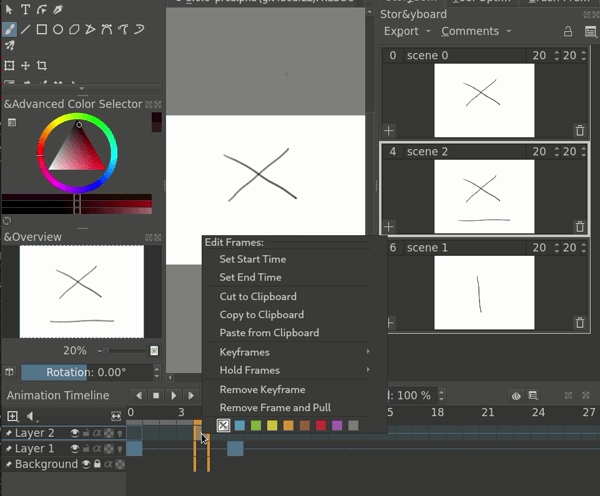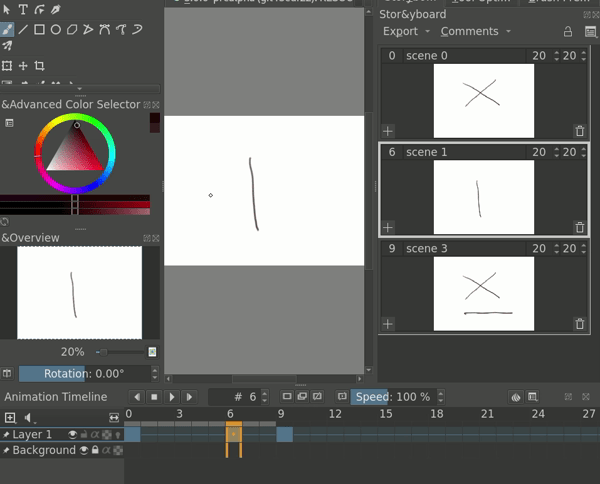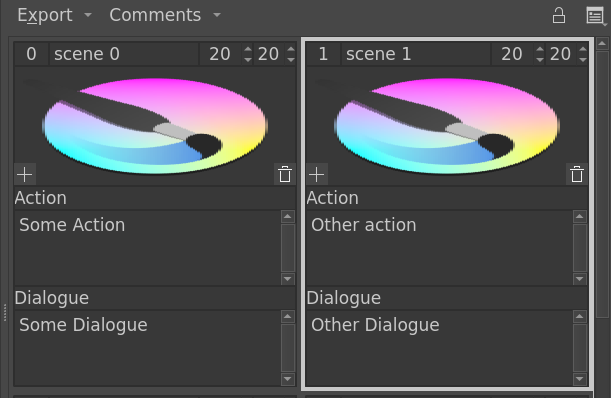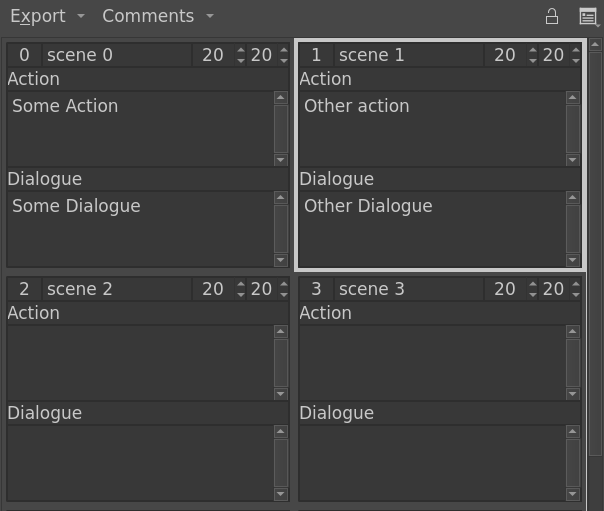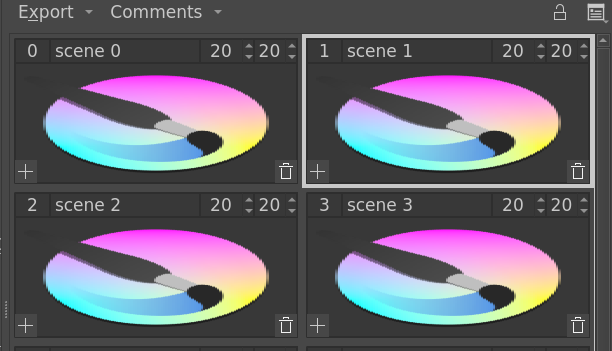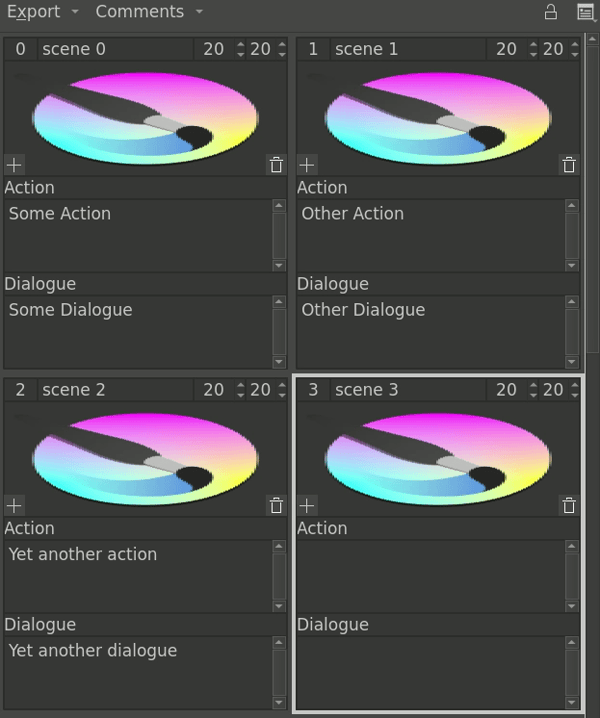Last two weeks I worked on implementing saving and loading of storyboard items and fixed some bugs. For implementing saving and loading I created a copy of the data from the models in KisDocument. That data is kept in sync with the data in models.
Saving and loading of storyboard items are working now. You can save a krita document with storyboards in it and the storyboard data will be saved. Thumbnails are not saved into the .kra file but are loaded using the frame number when the document is loaded. Other than that all data related to the storyboard such as scene name, comments, duration are saved. Since the data is in KisDocument we will have storyboards for each of the .kra files.

I worked on the Export dialog GUI and implemented some of the functions. The user can choose the range of items to render. The layout of the document to be exported can be decided either using the custom options i.e. Rows, Columns and Page Size or it can be specified using an SVG file. On clicking the “Specify layout using SVG file” button the a dialog to choose file would be created to choose the layout file. If the SVG file is selected the custom layout options would be disabled and cannot be changed as they are of no use. On clicking the Export button the user would get to choose the file name and location of the export file.

Other than that I fixed some bugs and changed tests to match new changes made. Also I wrote code documentation for most of the parts implemented till now.
This week I will work on creating a layout for exporting, specifying layout using SVG file and then maybe work on the actual exporting part as well. Other than that I plan to improve on the user documentation based on feedback received.